So I was reading Susan Kaye Quinn’s Indie Author Guide, and one thing she suggested was making a 5-year plan (which I think she got from somewhere else, but that’s beside the point). I’ve been wanting to make one forever since I’m scatterbrained as hell, but I kept wondering where I could find a 5-year calendar. And then I said to myself, ‘Self, a digital calendar would be WAY easier. And you already use Trello anyway.’ So I sat down and put together a simple 5-year calendar (from now to Dec. 2020).
I found this website, Trello, a while ago. It’s basically a virtual bulletin board. I use it for everything from running scheduling my week to job hunting. I’ve seen it used for meal planning. My brother even used it to plan his workouts. It’s great because you can have as many boards as you want. I have 17 right now because I’m using it to sort out all of my planned novels.
This calendar has a list for every month. I can add cards for all my goals and deadlines with labels for each novel. And then when I add due dates, I can get a nice calendar view. It’s pretty handy.
If you want to grab a copy of this template (without the cards), it’s pretty straight-forward:
- Make a Trello account.
- Open up this board.
- Menu → More → Copy Board
- Rename your board.
- To get it into a handy grid view, download List Layouts for Trello in the Chrome store.
A couple handy Trello features (aka why this is the best thing ever):
- Labels – My master writing board has a label for each of my novels so I can filter quickly.
- Share Boards – If you’re doing a group project, you can share a board so that everyone is up to date on what’s going on.
- Comments and Checklists – Comes in handy if you’re working on an assignment with multiple questions or something. I also use them for when I have to go grocery shopping.
- Calendar – You can use the calendar power-up to show you a schedule of due dates. It can also sync with GCal.
- Fade with Age – A nice visual on how long you’ve been procrastinating for, you can set cards to become more faded the longer they go without any activity.
- Apps – Trello, on top of being great in any browser, also has apps for Windows, Android, and Apple. I use the first two, and they are fantastic.
TLDR; You should use Trello if you are a scatterbrained mess like me and want to get your shit relatively together. Oh! And it’s FREE! Including the apps. And also, have a 5-year calendar.
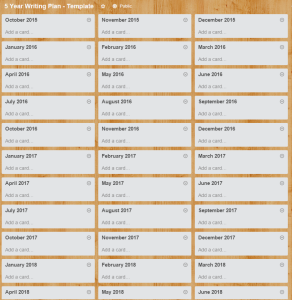
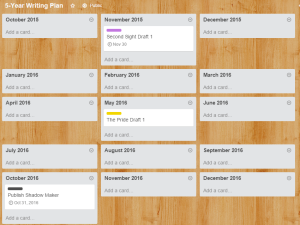
You must be logged in to post a comment.